The Content panels
Located on the right of the interface, the content panels contain all the content you can include in your mapping shapes, whether it is built-in or external content.⚓
The Group Effects panel⚓
The 3 top right icons lets you open the Group Effects panels. In these panels, you'll find effects, like geometric animations or transformations, that you can insert in your faces and customize with many parameters.
Effects can be activated with the switch on each tab and apply on all faces in the active group. To learn more on how to use these, please follow up this article on the subject.
To check out all the existing effects and see some examples, head out to this glossary.
The Sources bin⚓
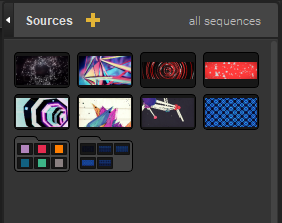
The other kind of content you can display in your shapes is multimedia content. The Sources Bin contains all the sources you add, which you can then link toplayers in order to display them wherever you want in each sequence. You can even organize them in playlists!
The available types of multimedia content are: Videos, GIFs, Images, Shaders, Syphon/Spout streams, NDI streams, Webcam streams or Text.
Note: you can extend this panel to have a view with 8 media thumbnails in a line (as opposed to 4 like in the screenshot above).
